The team of the open source messenger application Delta Chat just recently released their iOS client…
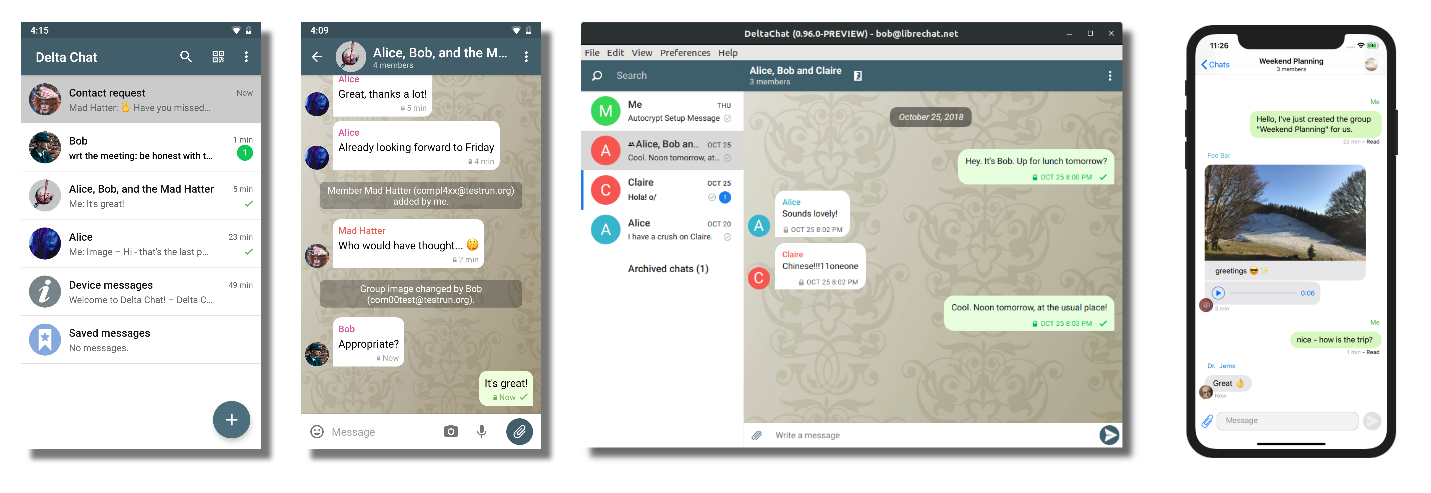
Delta Chat really is such a brilliant and well executed-upon idea: instant messaging over email—as in IMAP, SMTP—while still rocking end-to-end encryption (via rPGP) and most importantly: a great UX for non-tech users.
The team of Delta Chat has really done an amazing job in developing a suite of client application for nearly all*) major operating system, both desktop and mobile —› get.delta.chat:
- Linux
- macOS
- Windows
- iOS (App Store and Beta via Testflight)
- Android (Play Store and
*.apkdownload)
*) the BSDs being the exception, for now
If you're—like me—an email fan-boy and into federation and decentralization ☝️THIS is a MUST to try out, seriously!!
So far the user experience—even on multiple devices–is really great. As an example: I've just successfully setup two (Autocrypt capable) devices to use the same account.
- create backup of chats in client/ app on one device, store on shared (network/ cloud) storage
- install app on 2nd devices
- import chats from back
- on first devices Advanced settings / Send Autocrypt Setup message…
- receive "Autocrypt Setup Message" *) on 2nd devices along w/ prompt for security number—once entered one is good to go for sending and receiving E2E-encrypted messages with your communication partners on both devices. 😎️
*) Note: the "Autocrypt Setup Message" will appear in your INBOX folder