Evaluating org.gnome.Epiphany (a.k.a GNOME Web) on desktop Linux: "A simple, clean, beautiful view of the web"…
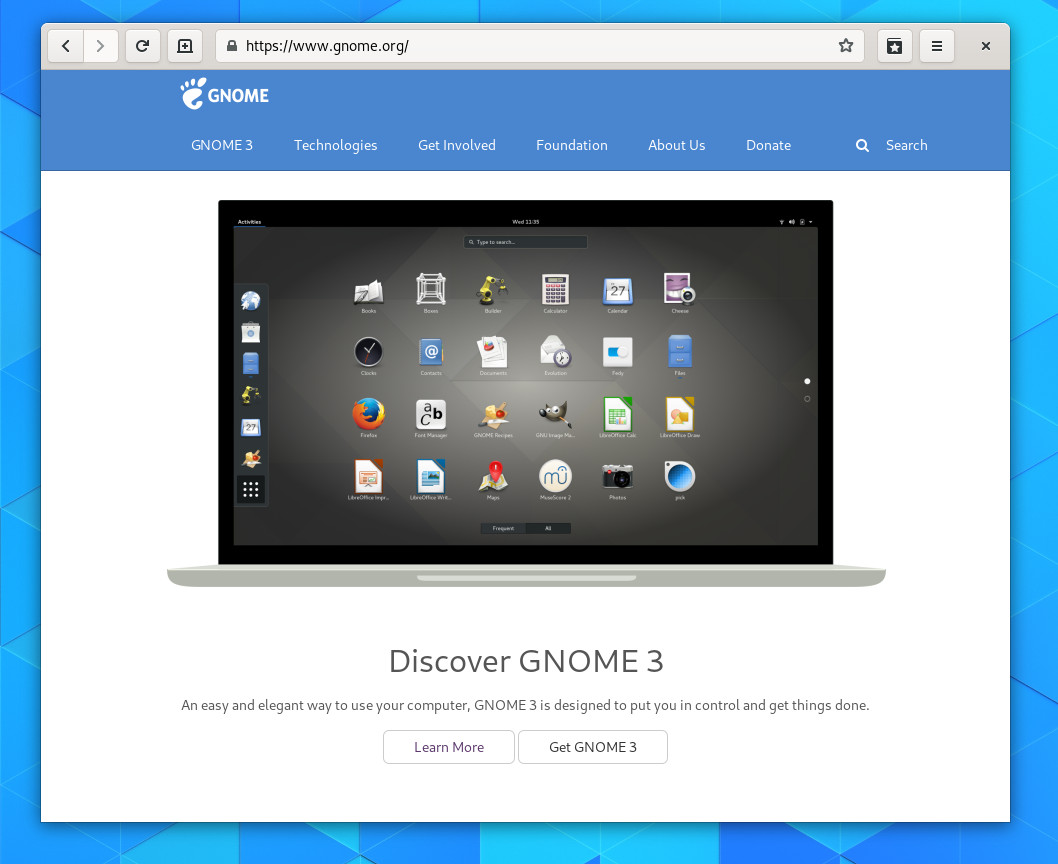
Today I stumbled on Aral's blog post Enabling Better Blocker in GNOME Web, which dates back to July 2018.
Since I'm looking forward to receiving two Linux smartphones this year (2020)—the Pinephone and the Librem 5—I figured, I should give the then likely to-become mobile standard browser a try:
sudo apt install epiphany-browserConfigure build-in Ad(Content)-Blocking to use Better Blocker's list
While doing so, enabling Better Blocker seems the right thing to do.
Especially, as I'm still using the Better Blocker on my iPhone. Though, since my switch to Linux as my daily driver (end of 2017), I only make very occasional use of Better for macOS on my MacBook Pro.
As it tuns out, the gesettings key adblock-filters changed:
gsettings set org.gnome.Epiphany adblock-filters "['https://better.fyi/blockerList.txt']"
No such key “adblock-filters”A quick gsettings list-keys org.gnome.Epiphany reveals the (new?) name of the settings key: content-filters.
And with this key, let's enable the Better rules:
gsettings set org.gnome.Epiphany content-filters "['https://better.fyi/blockerList.txt']"Configure Sync (w/ Firefox
Well, enabling this feature in the Preferences tab Sync was very straight-forward.
And as far as I can tell, syncing my Firefox bookmarks als well as passwords did work smoothly, w/ out any issue.
Though, I recognized, that Epiphany's password manager does match the site's url much more accurate (i.e. domain.tld/path) than Firefox (only domain.tld)–causing many of my safed passwords NOT to be found. Not yet sure, which approach I prefer 🤔️…
Nice Features Utilities
- Right-Click Insert Emoji… on
<input/>and<textarea/>elements
To be continued…