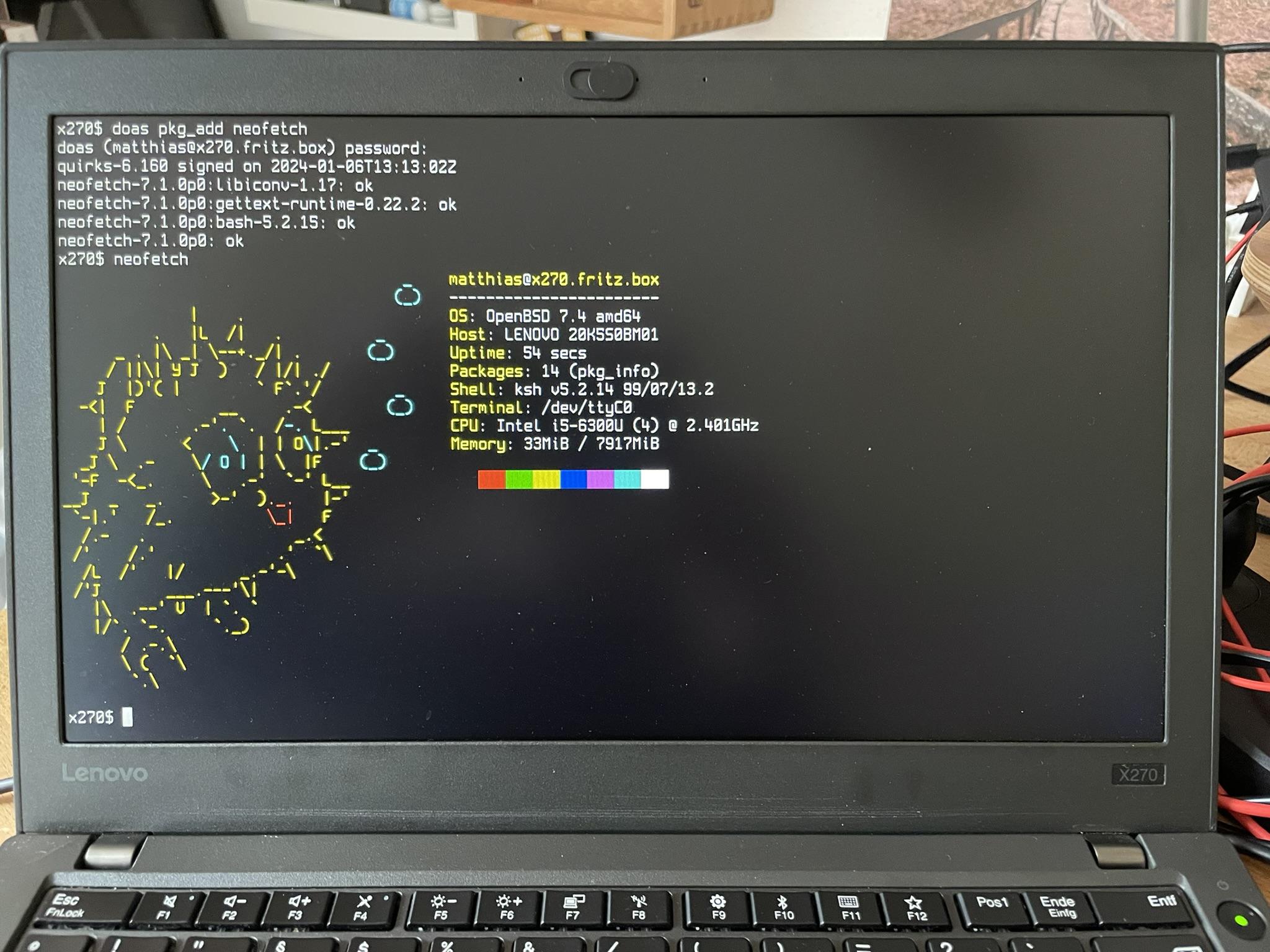
Again, not a tutorial but rather some personal notes for future self consumption.
Post Installation Configuration
x270# syspatch
x270# sysmerge -d
x270# echo 'permit username' > /etc/doas.conf
x270# echo 'permit nopass keepenv root as root' >> /etc/doas.conf
x270# echo 'record.adc-0:1_source=mic' > /etc/mixerctl.conf
x270# pkg_add cmixer
x270# pkg_add obsdfreqd
x270# rcctl enable apmd
x270# rcctl set apmd flags -L
x270# rcctl start apmd
x270# rcctl enable obsdfreqd
x270# rcctl set obsdfreqd flags -T 75,55
x270# rcctl start obsdfreqd
x270# usermod -G _shutdown matthias
x270# usermod -L staff matthias
# /etc/login.conf
staff:\
:datasize-cur=6144M:\
:datasize-max=infinity:\
:maxproc-max=512:\
:maxproc-cur=256:\
:ignorenologin:\
:requirehome@:\
:tc=default:
# /etc/hostname.iwm0
join "SSID" wpakey "PASSWORD"
inet autoconf
# /etc/sysctl.conf
kern.audio.record=1
kern.video.record=1TODO
- cwm
Resources
- Stephan's notes on installing OpenBSD 7.4 on a ThinkPad X270
- Patrick's "OpenBSD on the Desktop (Part I), Basic Setup with Xorg and dwm"
- OpenBSD Amsterdam's "Finishing Touches" for onboarding
- Krzysztof's practical guide to setup a productive [OpenBSD] working environment on Thinkpad
- Roman's guides on OpenBSD as a desktop
- OpenBSD’s CWM: An Underrated Window Manager (Plus a Comfy Config)
- OpenBSD on a Laptop
TO BE CONTINUED…