
In the process of evaluating case options for the upgrade of a "Poor Man's Raspberry Pi NAS" from a Raspberry Pi 3 Model B Rev 1.2 to a Raspberry Pi 4 Model B Rev 1.5 I stressberry-tested the Argon POLY+ Raspberry Pi 4 Vented Case with PWM 30mm Fan.
I applyed the following PWM setting, which will start the Mini Fan at CPU Temp 55 degrees Celcius:
# /boot/config.txt
dtoverlay=gpio-fan,gpio-pin=18,temp=55000Then, out of sheer stupidity accidentally, I had to conduct two test runs—so that you don't have to. Your are welcome! 🙈
- My Test: without thermal pad installed
- My Test 2: with thermal pad installed
Yes, also the naming ("My Test") is 👌
There are only two hard things in Computer Science:
cache invalidation and naming things.
-- Phil Karlton
The stressberry setup and run configuration:
# setup
sudo apt install stress
pip3 install stressberry --user
pip3 install --upgrade numpy
# stresstest run
~/.local/bin/stressberry-run -n "My Test" -d 1800 -i 300 -c 4 mytest.out
#~/.local/bin/stressberry-run -n "My Test 2" -d 1800 -i 300 -c 4 mytest2.out
# stressberry plot PNG image
MPLBACKEND=Agg ~/.local/bin/stressberry-plot mytest.out -f -d 300 -f -l 400 1600 -t 30 90 -o mytest.png --not-transparent
# MPLBACKEND=Agg ~/.local/bin/stressberry-plot mytest2.out -f -d 300 -f -l 400 1600 -t 30 90 -o mytest2.png --not-transparentHere are the results:
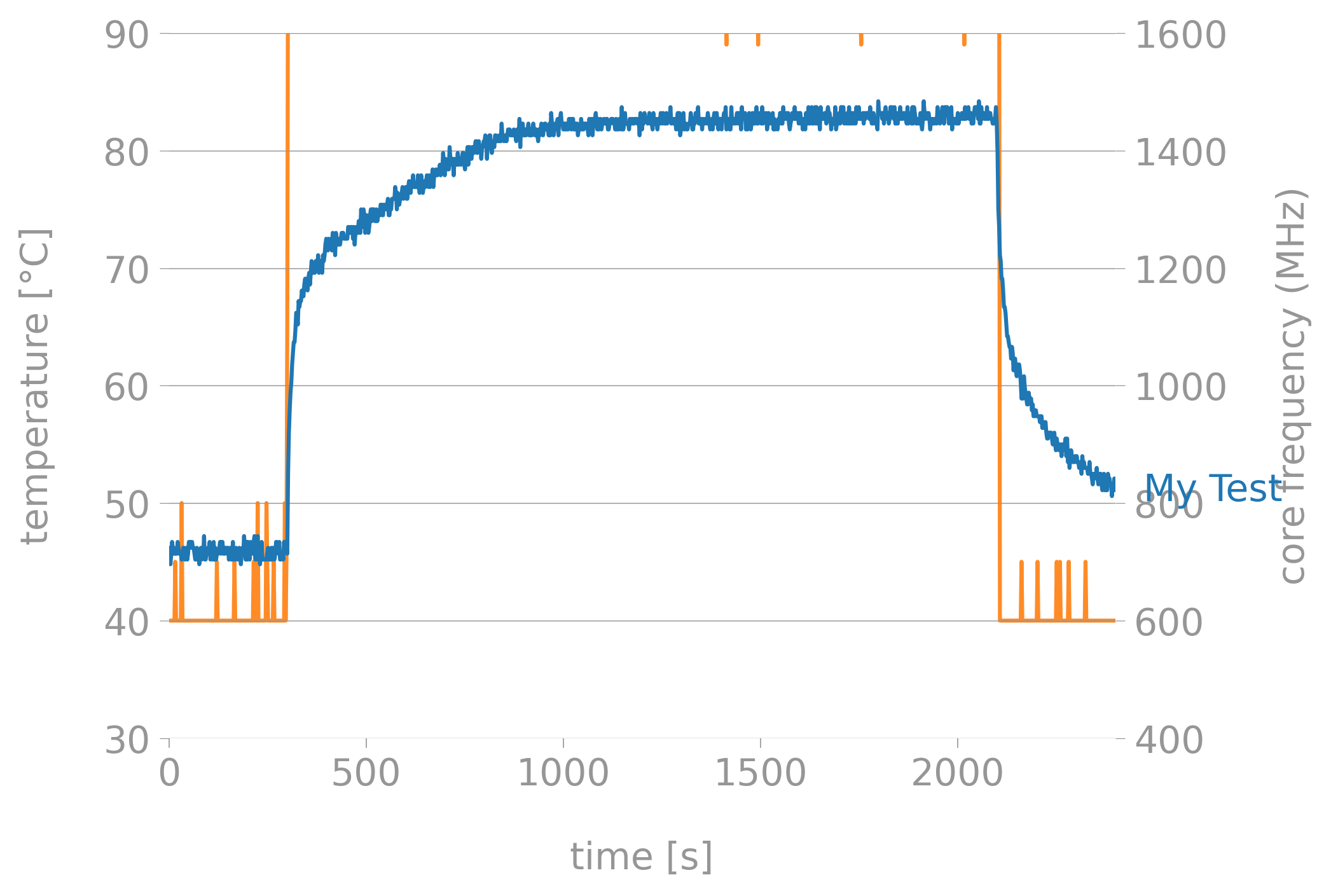
without thermal pad installed
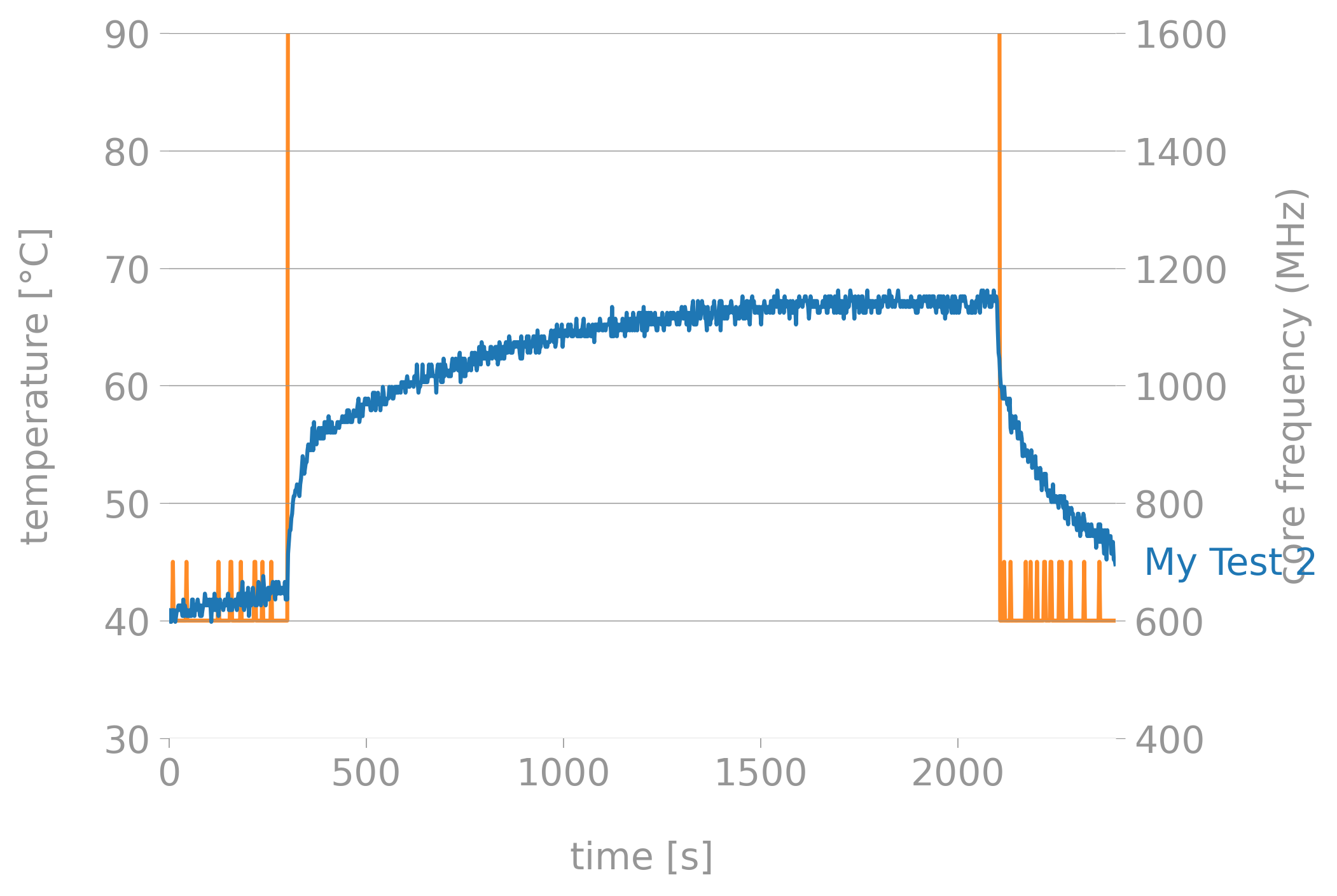
with thermal pad installed
Not really surprising, right? 🙃
Though, bottom line: I really like the case—also b/c the fan is really silent. 🤫